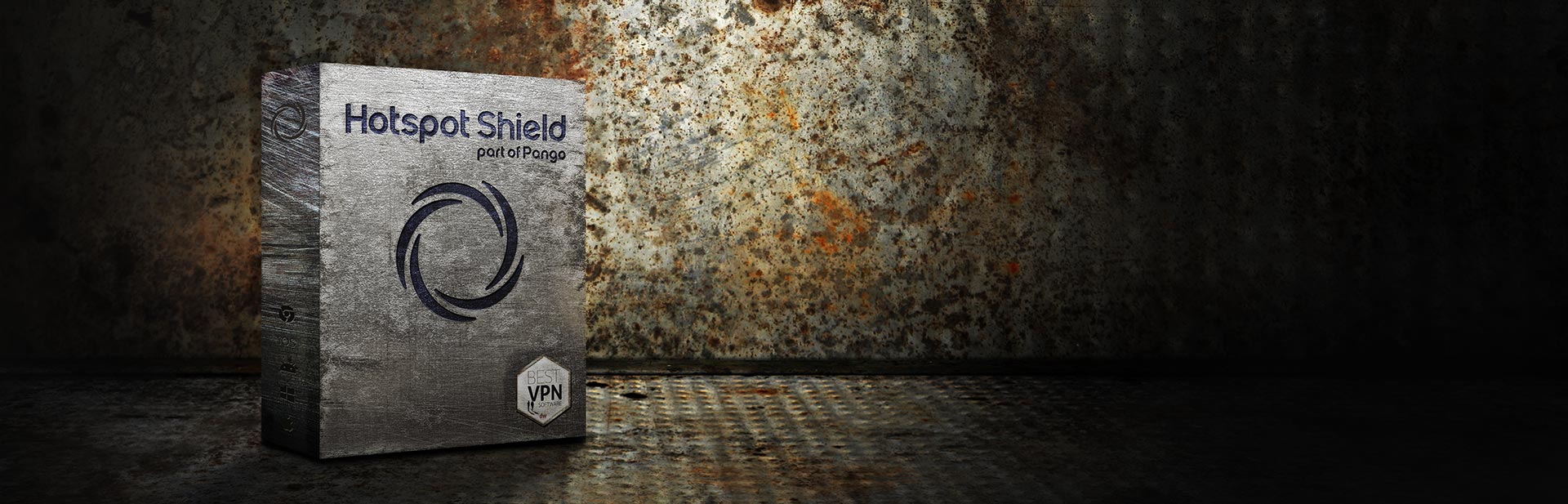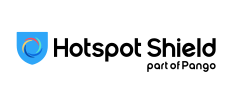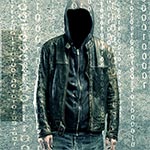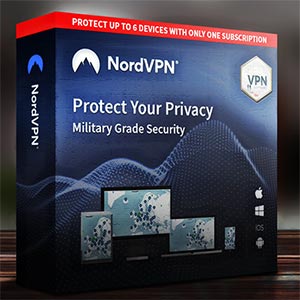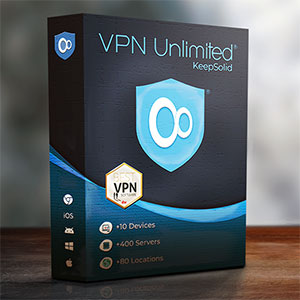by Stephan Kubrik
digitalwelt Lead Columnist for IT Security

Updated: December 2025
Among the longest-standing VPNs on the market, Hotspot Shield was created in 2005 by a privacy and security company called Anchorfree.
Introduction to Hotspot Shield VPN
The VPN service remained under the ownership of Anchorfree until 2019 when the company became part of Pango, a new privacy and security company that also owns 1Password and other privacy-focused apps. But just because Hotspot Shield has been around for so long, does that mean it’s a good VPN tool?
In this Hotspot Shield review, we’ll take a closer look.
Hotspot Shield Software Overview
- Hotspot Shield apps are available for Windows, macOS, iOS, Android, and Google Chrome.
- The company has more than 3,200 servers located in more than 70 countries.
- Hotspot Shield uses a mix of physical and virtualized servers.
The VPN supports simultaneous connections on up to five devices. - Hotspot Shield uses standard protocols including TLS1.2 and DTLS1.2 using OpenSSL.
- Connections on Hotspot Shield use AES-GCM and ChaCha-poly1305 encryption.
- The service is consistently fast and officially supports Netflix.
- The company’s month-to-month plan is pricey, but Pango’s packaged plans are a steal.
- The company tracks which domains users visit in order to optimize their VPN services.
- Subscribers to the Premium tier can access customer support via chat 24/7.
- Hotspot Shield subscribers can request a refund within 45 days from the initial purchase.
- Overall, the service is excellent for speed and security, but it’s not ideal for total anonymity.
Top VPN Tools | Updated: December 2025
Advertisement: Sponsored ListingsWhat Is Hotspot Shield?
So what is Hotspot Shield anyway? Headquartered in Redwood City, California, Hotspot Shield is a virtual private network (VPN) provider that makes it easy for people to use the internet without worrying about prying eyes. This means that you can browse the web, transfer files, and stream videos without your internet service provider (ISP) — or any other entity — knowing what you’re up to. You can also use Hotspot Shield to mask your location, allowing you to access geographically restricted sites and apps, such as Netflix.
The VPN garnered a lot of attention in the early 2010s during the Arab Spring protests in Libya, Egypt, and Tunisia. The tool is credited with playing a pivotal role in helping people in those countries bypass their governments’ attempts to censor the internet and block access to social media.
How Does Hotspot Shield Work?
Hotspot Shield works by routing your internet activity through a remote server. The company has more than 3,200 servers in more than 70 countries, but not every user is able to access all of those servers. Only users who pay for Hotspot Shield Premium have the ability to pick and choose from among those servers. Customers who use Hotspot Shield’s free VPN, known as Hotspot Shield Basic, are only permitted to access a single server in the U.S.
Is Hotspot Shield VPN Safe?
In the past, Hotspot Shield VPN has come under fire for its somewhat lax privacy policy, but since it became part of the Pango family of products, the security is much stricter. Today, Hotspot Shield is one of the safest VPN around. The company doesn’t conduct any logging, but they do maintain a database of the domains users visit. This data isn’t tied to individual users, and Hotspot Shield’s current privacy policy explains that the company only maintains this database to optimize the customer experience.
How to Use Hotspot Shield VPN
If you’re ready to start using Hotspot Shield Premium, begin by signing up for an account on the company’s website. You’ll be required to enter an email address and provide credit card billing information before proceeding, as there’s no free trial for the service. Once you’ve created an account, download and install the version of the software that matches your operating system, whether that’s Windows, iOS, macOS, or Android.
If you’re using the VPN software for Android, you can download the app directly from the Google Play Store. Unfortunately, you can’t download the Hotspot Shield APK directly from the company’s website, but you may be able to find it on third-party sites such as APKPure. Also, there’s a Hotspot Shield Chrome extension that you can install if that’s the browser of your choice. This works on Chromebooks as well.
Regardless of which operating system you’re using, the software experience is relatively similar. The current user interface is much more polished than it was before Hotspot Shield joined the Pango family, and it’s very intuitive if you’ve ever used a VPN before. Simply launch the app, switch the VPN on, and select a server that meets your needs. You can also dig deeper into the settings to tweak your connection if necessary.
Features Unique to Hotspot Shield VPN
Hotspot Shield offers two different tiers of service — Basic and Premium. The Basic plan is free, but it’s severely limited in many ways. Hotspot Shield Basic only allows connections from one device at a time, and the service limits users to a single server in the U.S. Furthermore, if you’re on this plan, you can only transfer 500 megabytes of data per day and at a relatively slow speed. That’s not good news, especially if you plan on streaming videos.
Hotspot Shield Premium, however, is up to four times faster than its Basic counterpart and supports five simultaneous connections rather than just one. The Premium plan also gives customers access to all of Hotspot Shield’s servers, and it’s optimized to support high-definition video streaming. Additionally, there’s no limit to how much data you can transfer if you subscribe to the Premium plan.
Hotspot Shield Speed Review
5.0 out of 5
During our time testing Hotspot Shield, we were extremely impressed with the consistently fast speeds of our connections. In fact, it’s one of the fastest VPNs we’ve ever reviewed. If a fast speed is important to you, you won’t be disappointed with Hotspot Shield.
Hotspot Shield Server Information
4.8 out of 5
Hotspot Shield boasts more than 3,200 servers in more than 70 countries. The company uses a mix of physical and virtual servers to give users access to a staggering number of IP addresses. It’s true that some VPN providers have more servers in more locations, but for most people Hotspot Shield’s offering is more than sufficient.
Hotspot Shield Reliability & Downtime
4.7 out of 5
We didn’t experience any issues with reliability or downtime while testing Hotspot Shield Premium. We were able to easily connect to servers in an instant and stay connected the entire time. If our connection to a VPN server had failed at any point, though, Hotspot Shield’s killswitch would have taken effect immediately. This feature prevents the transmission of data across an unsecured network, increasing users’ privacy and protection.
Hotspot Shield Technical & Customer Support
4.2 out of 5
If you encounter any technical issues while using Hotspot Shield Basic, you can try to troubleshoot the problem by reading the frequently asked questions (FAQs) section of the company’s website. And if you upgrade to Hotspot Shield Premium, you can chat with a support specialist 24 hours a day, seven days a week.
Hotspot Shield For Streaming Netflix & More
4.5 out of 5
Hotspot Shield is compatible with most major operating systems, including Windows, macOS, iOS, and Android. The company also offers an extension for Google’s Chrome web browser. Additionally, Hotspot Shield officially supports Netflix and Amazon’s Fire Stick, and it works with many other popular streaming services as well.
Hotspot Shield For Torrenting
4.8 out of 5
Aside from streaming videos and seeking privacy, another common reason people choose to use a VPN is for torrenting files. Not all VPNs support torrenting clients such as BitTorrent, but Hotspot Shield doesn’t restrict users at all in this regard. So if torrenting is important to you, Hotspot Shield is well worth a look.
Hotspot Shield Crack: Is it worth it?
With all of the great features and benefits offered as part of the Premium plan (formerly branded as Hotspot Shield Elite), it’s no wonder why this VPN is so popular. But some people just aren’t willing to pay for the service and instead opt to buy what’s known as a Hotspot Shield crack, which is essentially an illegitimate version of the software. We do not recommend purchasing a cracked version of the software for several reasons, but mainly because such programs come from questionable sources that put your security at risk.