After finding success as the provider of a secure email service called ProtonMail, the Swiss company Proton Technologies expanded its offerings with a high-speed VPN service. But is ProtonVPN good enough to meet your needs? Let’s take a look.
ProtonVPN Software Overview
- Easy setup and intuitive interface
- Free plan for single devices
- Premium plans include faster servers in more locations
- Nearly 700 servers in more than 40 countries
- Uses OpenVPN (UDP/TCP) and IKEv2 with AES-256 encryption
- Tor over VPN is available with paid plans
- Based in Switzerland and operates under Swiss privacy laws
- Available for Windows, macOS, Android, iOS, and Linux
- Free seven-day premium trial
Top VPN Tools | Updated: December 2025
Advertisement: Sponsored ListingsIntroduction to ProtonVPN
Among all the VPN providers in today’s marketplace, ProtonVPN is consistently one of the most popular and highest rated. The service is actually an offshoot of ProtonMail, a provider of encrypted email founded in 2013 by researchers at the European research organization, CERN. ProtonVPN initially launched in June 2017, and in January 2020 it became the first VPN to release its source code and open the company up to an independent audit. As of this writing, it remains the only VPN to have taken such a bold step.
How Safe is ProtonVPN?
Security is one of the first things people want to know about when researching VPNs. So is ProtonVPN safe? Absolutely. ProtonVPN is widely considered one of the safest VPNs on the market. The installer doesn’t contain any suspicious code and any communications through the service itself isn’t vulnerable to outside threats. ProtonVPN also prides itself on upholding exceptionally high standards when it comes to the physical security of its servers.
How to Use ProtonVPN
Getting up and running with ProtonVPN is simple and straightforward. Here’s an overview of how to use ProtonVPN no matter which operating system you use.
- Start by visiting ProtonVPN’s website and clicking or tapping on “Get ProtonVPN Now”
- You’ll then be prompted to select a plan and sign up for a ProtonVPN account.
- After creating your account, download the version of ProtonVPN for your operating system.
- Install the software and log in using the username and password you created.
- Follow the prompts in ProtonVPN’s onboarding process to learn how to navigate the interface.
- Once you’ve familiarized yourself with ProtonVPN’s interface, tweak the settings to your liking.
Features Unique to ProtonVPN
As far as features are concerned, ProtonVPN includes several types of technology to increase your security online. The user interface is clean, well organized, and easy to navigate, and the map view is especially helpful. ProtonVPN also offers a built-in kill switch that automatically blocks all traffic if your connection fails at any time.
When it comes to security, ProtonVPN encrypts network traffic with AES-256, conducts key exchange 4096-bit RSA, and uses HMAC with SHA384 to authenticate messages. Chief among ProtonVPN’s security features, however, is its exclusive Secure Core connections for subscribers of the company’s Plus and Visionary plans.
ProntonVPN SecureCore
So what is ProtonVPN Secure Core? Essentially, it’s a paid feature that gives subscribers a direct connection to servers in the company’s hardened data centers, which are protected by stringent privacy laws. Secure Core can give you added peace of mind by routing your connection through several servers and further protecting you from network-based attacks.
ProtonVPN Pricing
4.9 out of 5
Despite the many advantages offered by ProtonVPN, pricing is one aspect that sticks in some people’s craws. Here’s a quick breakdown of what each tier costs and what it includes.
- Free ($0/month)
Access a medium-speed VPN in one of three countries from one device. - Basic: $4
Access a high-speed VPN and P2P connections in all countries using up to two devices. - Plus: $8
Access a high-speed VPN and P2P connections in all countries using up to five devices. Plus also includes ProtonVPN’s Secure Core and allows access to Tor servers and secure streaming. - Visionary: $24
Includes everything from the Plus plan but allows connects from up to 10 devices, not five. This tier also includes access to the top-tier Visionary plan for ProtonMail.
ProtonVPN Speed Review
4.3 out of 5
In the tests we conducted during our week long trial of ProtonVPN Plus, the VPN speeds were among the fastest we’ve seen, making it easy to stream videos and transfer large files. It’s important to note, though, that there was a noticeable drop in speed when we conducted the same tests with the Secure Core feature turned on.
ProtonVPN Server Information
4.3 out of 5
VPNs are only as good as their servers, and ProtonVPN has plenty of them. At the time of writing this ProtonVPN review, the company has 713 servers in 43 countries. Not all of these servers are available to all ProtonVPN customers, however. Subscribers on the free plan are limited to accessing servers in just three countries — the United States, Netherlands, and Japan. Once you upgrade to any of the paid plans, though, you’ll have access to servers all over the world.
ProtonVPN Reliability & Downtime
4.8 out of 5
During our week of testing ProtonVPN, we didn’t experience any significant issues with reliability or downtime. Occasionally, switching between servers took several seconds, but for the most part, we were able to route our traffic around the world without any complications or delays.
Technical Support & Customer Support
4.7 out of 5
ProtonVPN has an expansive knowledge base section on their website that includes guidance about how to resolve several technical issues. The company doesn’t offer live chat support, though its email-based support should prove satisfactory for most customers.
One common problem many Windows users with ProtonVPN experience is a TAP driver error. If you’re facing this issue, try reinstalling the ProtonVPN tap adapter and making sure your version of Windows is up to date and has the latest security updates installed. After that, simply reboot your PC.
Compatibility with Streaming Services
4.5 out of 5
It’s no secret that many people use VPNs to access streaming services they otherwise wouldn’t have access to due to their location. Fortunately, you can use ProtonVPN to access a variety of streaming platforms, including Netflix (U.S., UK, and Germany), Amazon Prime Video (U.S. and U.K.), HBO Now, Hulu, ESPN+, and Disney+.
If you plan on using ProtonVPN with Netflix or other services, it’s important to note that ProtonVPN doesn’t offer any support for Apple TV, Android TV, or Amazon’s line of Fire Sticks and Fire TVs. That’s not to say there aren’t workarounds (there are), but there’s no officially supported version of ProtonVPN for these devices.
What About ProtonVPN for Chromebooks?
If you own a Chromebook and are thinking about signing up for ProtonVPN, there’s something you should know. Unlike many other VPN providers, ProtonVPN doesn’t offer official browser extensions. This doesn’t necessarily mean you can’t use ProtonVPN on your Chromebooks, but owners of older Chromebooks might be out of luck.
In order to run ProtonVPN on a Chromebook, your Chromebook must run Android and/or Linux. Most modern Chromebooks run both of these operating systems alongside Chrome OS, but you may have to enable them in the settings. Once Android is enabled, launch the Google Play Store and search for ProtonVPN to download and install the app. (Alternatively, you can download the ProtonVPN APK from APKMirror or a similar site.) Only experts should attempt to install the Linux version of ProtonVPN, as there is no graphical interface and all settings are configured from the command line.
ProtonVPN for Torrenting
Aside from streaming video, torrenting is another of the most common uses of VPNs. If torrenting is a priority for you, rest assured that ProtonVPN makes it easy to securely and privately download the files you want. However, not all ProtoVPN users can take advantage of P2P file sharing via BitTorrent. Only subscribers to the Plus and Visionary tiers will have access to ProtonVPN torrenting.
NordVPN vs ProtonVPN
ProtonVPN is commonly compared to NordVPN, and although the two VPNs are both reputable and highly reviewed, they aren’t exactly on par with each other as far as features are concerned. Here’s a closer look at NordVPN vs ProtonVPN.
- Both NordVPN and ProtonVPN work on a variety of platforms and have intuitive interfaces.
- NordVPN currently has considerably more servers in more places compared to ProtonVPN.
- ProtonVPN’s paid plans are significantly more expensive than NordVPNs plans.
- NordVPN doesn’t offer a free tier — all users of this VPN are required to have paid plans.
- ProtonVPN doesn’t offer browser extensions, while NordVPN does.
Is ProtonVPN Good? Conclusion & Closing Thoughts
If you’re in the market for a reliable and trustworthy VPN, ProtonVPN is one of the best. It’s not the cheapest VPN available, and the free tier is relatively limited compared to some other VPNs, so depending on your budget, you may wish to explore your options. If you’re willing to pay for it, though, ProtonVPN is well worth the cost.




















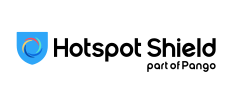






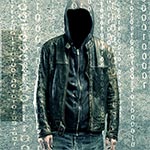
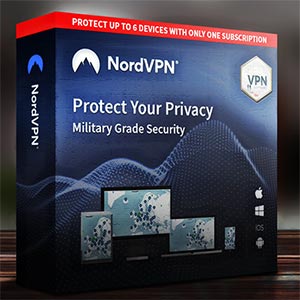

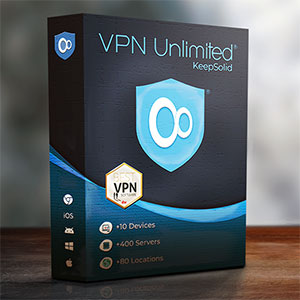
Where are the comments?